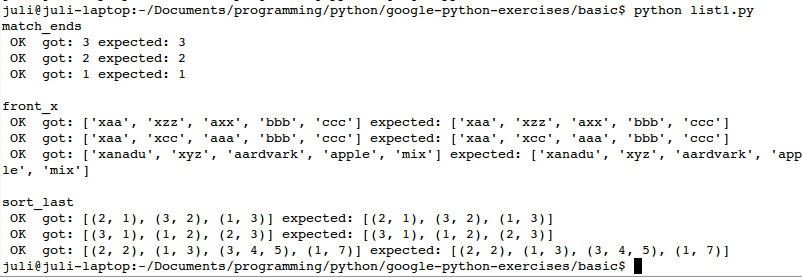hai...
so you have been learning about HTML?...
i have something for you, and i think it is important enough for you to know.
we have already know about tag right? yea, something like
a tag ? i'm sure
that you have already know about that , we use it when we are going to make a link for something we need
a tag with its attribute called
href , and for example
it's going to be like
this .
but, today i will tell you about something different, and this is the form.
alright, that is the example , now you can try that form.
first, try to move our pointer to the word
"first name" and then move the pointer to
"last name" , can you see the different?, alright if you didn't
see the different try to click on it...
or you can try to move your pointer to the
gender section , as usual you can
highlight the word
"male" or
"female" and see the difference ...
The secret is about
label tag and its attribute called
for ,
and we make it make sense with tag attribute called
id for the
input tag.
^_^ now you got something? and
here is the source
or you can watch the video about this tutorial
here...
... see ya ...